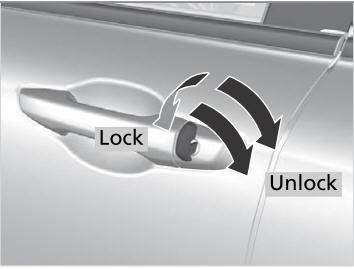Honda CR-V: Indicator, Coming On/Blinking / If the Brake System Indicator (Red) Comes On or Blinks


Reasons for the indicator to come on
The brake fluid is low.
There is a malfunction in the brake system.
What to do when the indicator comes on while driving
Depress the brake pedal lightly to check pedal pressure.
- If normal, check the brake fluid level the next time you stop.
- If abnormal, take immediate action. If necessary, downshift the transmission to slow the vehicle using engine braking.
Reason for the indicator to blink
- There is a problem with the electric parking brake system.
What to do when the indicator blinks
Avoid using the parking brake and have your vehicle checked by a dealer immediately.
Have your vehicle repaired immediately.
It is dangerous to drive with low brake fluid. If there is no resistance from the brake pedal, stop immediately in a safe place. If necessary, downshift the gears.
If the brake system indicator and ABS indicator come on simultaneously, the electronic brake distribution system is not working. This can result in vehicle instability under sudden braking.
Have your vehicle inspected by a dealer immediately. If the brake system indicator (red) blinks at the same time when the brake system indicator (amber) comes on, the parking brake may not work. Avoid using the parking brake and have your vehicle checked by a dealer immediately.
 If the Malfunction Indicator Lamp Comes On or Blinks
If the Malfunction Indicator Lamp Comes On or Blinks
Reasons for the indicator lamp to come on or blink
Comes on when there is a problem with the engine emissions control
system.
Blinks when engine misfiring is detected...
 If the Brake System Indicator (Red) Comes On or Blinks at the Same Time When
the Brake
System Indicator (Amber) Comes On
If the Brake System Indicator (Red) Comes On or Blinks at the Same Time When
the Brake
System Indicator (Amber) Comes On
If the brake system indicator (red) comes on or blinks at the
same time when the brake system indicator (amber) comes on,
release the parking brake manually or automatically...
Other information:
Honda CR-V 2017-2025 Owner's Manual: Using the Smart Entry with Push Button Start System*
* Not available on all models If you do not open a door or the tailgate within 30 seconds of unlocking the vehicle with the smart entry system, the doors and tailgate will automatically relock. You can lock or unlock doors using the smart entry system only when the power mode is in VEHICLE OFF...
Honda CR-V 2017-2025 Owner's Manual: How to Select a Play Mode
You can select repeat and shuffle modes when playing a song. Available mode icons appear above the play mode buttons. Press the button corresponding to the mode you want to select. To turn off a play mode Press the selected button. Play Mode Menu Items Shuffle Albums: Plays all available albums in a selected category (playlists, artists, albums, songs, genres, or podcasts, audiobooks, and composers) in random order...
Categories
- Manuals Home
- Honda CR-V Owners Manual
- Honda CR-V Service Manual
- Front Seats
- Driver Attention Monitor
- Interior Fuse Box
- New on site
- Most important about car
Locking/Unlocking the Doors Using a Key
If the smart entry remote battery or the vehicle battery is dead, use the key instead of the smart entry remote.
Fully insert the key and turn it.