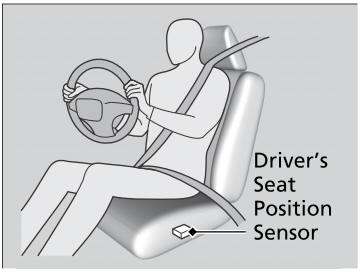Honda CR-V: Indicator, Coming On/Blinking / If the Brake System Indicator (Red) Comes On or Blinks at the Same Time When the Brake System Indicator (Amber) Comes On


If the brake system indicator (red) comes on or blinks at the same time when the brake system indicator (amber) comes on, release the parking brake manually or automatically.
- If the brake system indicator (red) continuously comes on or blinks at
the same time when the brake system indicator (amber) comes on,
stop the vehicle in a safe place and have it inspected by a dealer
immediately.
- Preventing the vehicle from moving
Put the transmission into
 .
.
- Preventing the vehicle from moving
- If the brake system indicator (amber) comes on alone, avoid using the parking brake and have your vehicle checked by a dealer immediately.
If you apply the parking brake, you may not be able to release it.
If the brake system indicator (red) and the brake system indicator (amber) come on at the same time, the parking brake is working.
If the brake system indicator (red) blinks at the same time when the brake system indicator (amber) comes on, the parking brake may not work because it is checking the system.
 If the Brake System Indicator (Red) Comes On or Blinks
If the Brake System Indicator (Red) Comes On or Blinks
Reasons for the indicator to come on
The brake fluid is low.
There is a malfunction in the brake system.
What to do when the indicator comes on while driving
Depress the brake pedal lightly to check pedal pressure...
 If the Electric Power Steering (EPS) System Indicator Comes On
If the Electric Power Steering (EPS) System Indicator Comes On
Reasons for the indicator to come on
Comes on when there is a problem with the EPS system.
If you depress the accelerator pedal repeatedly to increase the engine
speed while the engine is idling, the indicator comes on, and
sometimes the steering wheel becomes harder to operate...
Other information:
Honda CR-V 2017-2025 Owner's Manual: Scan
Sample each channel on the selected mode for 10 seconds. Select Scan. Select Scan Channels.You can select the desired channel by songs using Scan Song in Preset. To turn off scan, select Cancel. The “Scan Songs in Preset” function is based on TuneScan™ technology of SiriusXM®...
Honda CR-V 2017-2025 Owner's Manual: Parking Your Vehicle
WARNING The vehicle can roll away if left unattended without confirming that Park is engaged. A vehicle that rolls away could cause a crash resulting in serious injury or death. Always keep your foot on the brake pedal until you have confirmed that is shown on the shift lever position indicator...
Categories
- Manuals Home
- Honda CR-V Owners Manual
- Honda CR-V Service Manual
- How to Use the Auto High-Beam
- Quick Reference Guide
- Odometer and Trip Meter
- New on site
- Most important about car
Advanced Airbags
The airbags have advanced features to help reduce the likelihood of airbag related injuries to smaller occupants.
The driver's advanced airbag system includes a seat position sensor.