Honda CR-V: Features / HomeLink® Universal Transceiver*
* Not available on all models
The HomeLink® Universal Transceiver can be programmed to operate up to three remote controlled devices around your home, such as garage doors, lighting, or home security systems.
Important Safety Precautions
Refer to the safety information that came with your garage door opener to test that the safety features are functioning properly. If you do not have the safety information, contact the manufacturer.
Before programming HomeLink, make sure that people and objects are out of the way of the garage or gate to prevent potential injury or damage.
When programming a garage door opener, park just outside the garage door’s path.
Before programming HomeLink to operate a garage door opener, confirm that the opener has an external entrapment protection system, such as an “electronic eye,” or other safety and reverse stop features. If it does not, HomeLink may not be able to operate it.
Training HomeLink
If it is necessary to erase a previously entered learned code:
Press and hold the two outside buttons for about 20 seconds, until the red indicator blinks. Release the buttons, and proceed to step 1.
If you are training the second or third button, go directly to step 1.
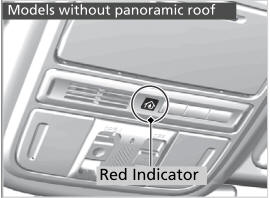

The instructions on the next page should work for most gate or garage openers, but may not work for all. For detailed instructions about your specific remote opener, visit http://www.homelink.com or call (800)355-3515.
Training a Button
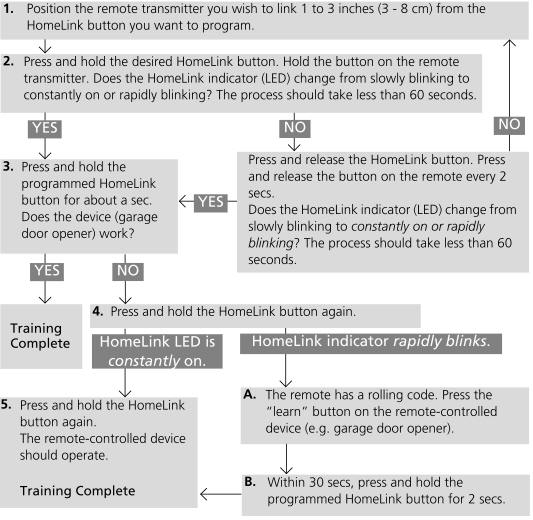
Retraining a Button
If you want to retrain a programmed button for a new device, you do not have to erase all button memory. You can replace the existing memory code using this procedure:
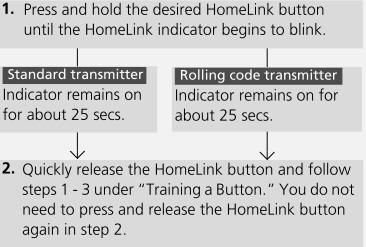
Erasing Codes
To erase all the codes, press and hold the two outside buttons until the HomeLink indicator begins to blink (about 10 to 20 secs). You should erase all codes before selling the vehicle.
If you have any problems, see the device’s instructions, visit www.homelink.com, or call HomeLink at (800) 355-3515.
HomeLink® is a registered trademark of Gentex Corporation.
 Customized Features
Customized Features
Models with color audio system
Use the audio/information screen to customize certain features.
When you customize settings:
Make sure that the vehicle is at a complete stop...
 Bluetooth® HandsFreeLink®
Bluetooth® HandsFreeLink®
Models with color audio system
Bluetooth® HandsFreeLink® (HFL) allows you to place and receive phone calls
using
your vehicle's audio system, without handling your cell phone...
Other information:
Honda CR-V 2017-2026 Owner's Manual: Replacing Light Bulbs
Headlight Bulbs When replacing, use the following bulbs. High beam headlight: 60 W (HB3 for halogen bulb type) * LED type * Low beam headlight: 55 W (H11 for halogen bulb type) * LED type * * Not available on all models Models with halogen headlights NOTICE Halogen bulbs get very hot when lit...
Honda CR-V 2017-2026 Owner's Manual: Windshield Wipers/Washers
The windshield wipers and washers can be used when the ignition switch is in ON *1 . *1: Models with the smart entry system have an ENGINE START/STOP button instead of an ignition switch. MIST The wipers run at high speed until you release the lever...
Categories
- Manuals Home
- Honda CR-V Owners Manual
- Honda CR-V Service Manual
- How to Use the Auto High-Beam
- Odometer and Trip Meter
- Compass Zone Selection
- New on site
- Most important about car
How the Front Airbags Work
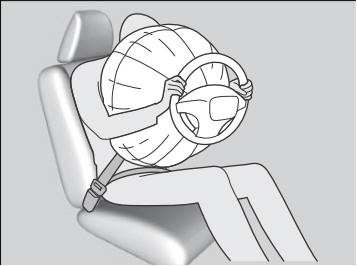
While your seat belt restrains your torso, the front airbag provides supplemental protection for your head and chest.
The front airbags deflate immediately so that they won't interfere with the driver's visibility or the ability to steer or operate other controls.
