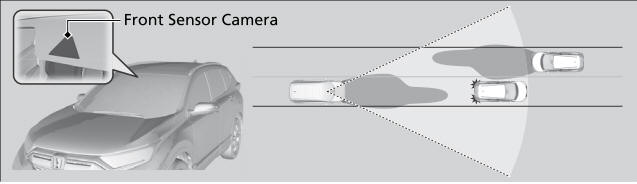Honda CR-V: Playing an iPod / How to Select a Play Mode
You can select shuffle and repeat modes when playing a file.
Select a play mode.
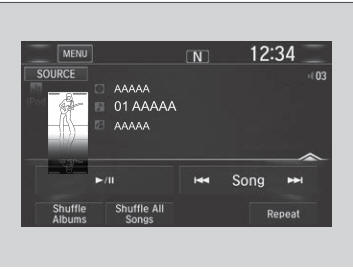
To turn off a play mode
Select the mode you want to turn off.
Play Mode Menu Items
Shuffle Albums: Plays all available albums in a selected list (playlists, artists, albums, songs, podcasts, genres, composers, or audiobooks) in random order.
Shuffle All Songs: Plays all available files in a selected list (playlists, artists, albums, songs, podcasts, genres, composers, or audiobooks) in random order.
Repeat: Repeats the current track.
 Song By Voice™ (SBV)
Song By Voice™ (SBV)
Use SBV to search for and play music from your USB flash drive or iPod using
voice
commands.
To enable SBV
Select .
Select Settings.
Select System...
Other information:
Honda CR-V 2017-2026 Owner's Manual: Real Time AWD with Intelligent Control System™*
* Not available on all models When the system senses a loss of front wheel traction, it automatically transfers some power to the rear wheels. This allows you to utilize all available traction and may increase mobility. You still need to exercise the same care when accelerating, steering, and braking that you would in a two wheel drive vehicle...
Honda CR-V 2017-2026 Owner's Manual: Engine Coolant
Specified coolant: Honda Long Life Antifreeze/Coolant Type 2 This coolant is premixed with 50% antifreeze and 50% water. Do not add any straight antifreeze or water. We recommend you check the engine coolant level every time you refuel. Check the reserve tank...
Categories
- Manuals Home
- Honda CR-V Owners Manual
- Honda CR-V Service Manual
- TPMS Calibration
- Quick Reference Guide
- Jump Starting Procedure
- New on site
- Most important about car
Auto High-Beam
The front sensor camera detects the light sources ahead of the vehicle such as the lights of a preceding or oncoming vehicle, or street lights. When you are driving at night, the system automatically switches the headlights between low beam and high beam depending on the situation.