Honda CR-V: Playing an iPod / How to Select a Song from the Music Search List
Honda CR-V 2017-2024 Owner's Manual / Features / Audio System Basic Operation / Playing an iPod / How to Select a Song from the Music Search List
- Select MENU and select Music Search.
- Select the items on that menu.
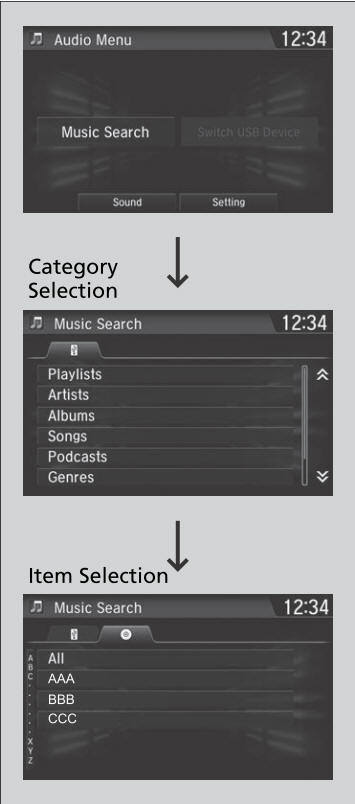
 Playing an iPod
Playing an iPod
Connect the iPod using your USB connector to the USB port, then select the
iPod mode.
*1:Some or all of the lists may not be displayed.
Available operating functions vary on models or
versions...
 How to Select a Play Mode
How to Select a Play Mode
You can select shuffle and repeat modes when playing a file.
Select a play mode.
To turn off a play mode
Select the mode you want to turn off.
Play Mode Menu Items
Shuffle Albums: Plays all available albums in a
selected list (playlists, artists, albums, songs,
podcasts, genres, composers, or audiobooks) in
random order...
Other information:
Honda CR-V 2017-2024 Owner's Manual: Displaying Messages
Displaying text messages Go to the Phone Menu screen. Select Text/Email. Select account if necessary. Select a message. The text message is displayed. The system automatically starts reading the message aloud. The icon appears next to an unread message...
Honda CR-V 2017-2024 Owner's Manual: Towing Load Limits
Your vehicle can tow a trailer if you carefully observe the load limits, use the proper equipment, and follow the towing guidelines. Check the load limits before driving. Total trailer weight Maximum allowable weight of the trailer, cargo, and everything in or on it must not exceed 1,500 lbs (680 kg)...
Categories
- Manuals Home
- Honda CR-V Owners Manual
- Honda CR-V Service Manual
- Jump Starting Procedure
- Display Setup
- Driver Attention Monitor
- New on site
- Most important about car
How the Front Airbags Work
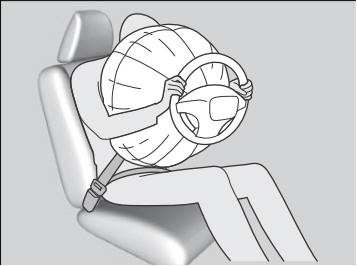
While your seat belt restrains your torso, the front airbag provides supplemental protection for your head and chest.
The front airbags deflate immediately so that they won't interfere with the driver's visibility or the ability to steer or operate other controls.
Copyright © 2024 www.hocrv.com
