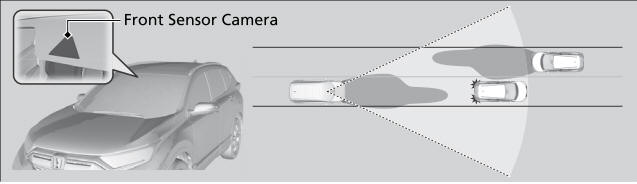Honda CR-V: Brake System / Parking Brake
Use the parking brake to keep the vehicle stationary when parked. When the parking brake is applied, you can manually or automatically release it.
To apply
The electric parking brake can be applied any time the vehicle has battery, no matter which position the ignition switch *1 is in.
Pull the electric parking brake switch up gently and securely.
- The parking brake and brake system indicator comes on.
To release
The vehicle must be ON  *1 in
order to
release the electric parking brake.
*1 in
order to
release the electric parking brake.
- Depress the brake pedal.
- Press the electric parking brake switch.
- The parking brake and brake system indicator goes off.
Manually releasing the parking brake using the switch helps your vehicle start slowly and smoothly when facing down hill on steep hills.
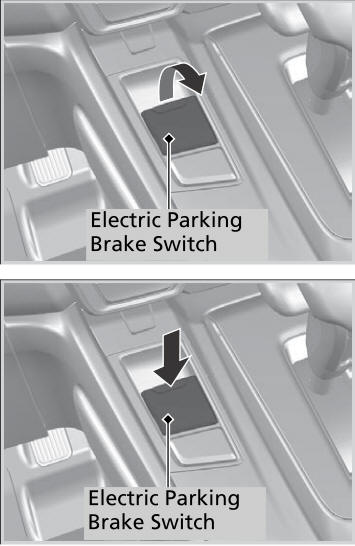
You may hear the electric parking brake system operating from the rear wheel area when you apply or release the parking brake. This is normal.
The brake pedal may slightly move due to the electric parking brake system operation when you apply or release the parking brake. This is normal.
You cannot apply or release the parking brake if the 12-volt battery goes dead.
If you pull up and hold the electric parking brake switch while driving, the brakes on all four wheels are applied by the VSA® system until the vehicle comes to a stop. The electric parking brake then applies, and the switch should be released.
In the following situations, the parking brake automatically operates.
- When the vehicle stops with the automatic brake hold system activated for more than 10 minutes.
- When the driver’s seat belt is unfastened while your vehicle is stopped and the brake hold system is applied.
- When the engine is turned off while the brake hold system is applied.
- When there is a problem with the brake hold system while brake hold is applied.
*1: Models with the smart entry system have an ENGINE START/STOP button instead of an ignition switch.
Automatic parking brake feature operation
If the automatic parking brake feature has been activated:
- The parking brake is applied automatically when you turn the ignition
switch to
LOCK
 *1 .
*1 . - To confirm that the parking brake is applied, check if the parking brake and brake system indicator is on.
*1: Models with the smart entry system have an ENGINE START/STOP button instead of an ignition switch.
To release automatically
Use the accelerator pedal to release the parking brake when you are starting the vehicle facing uphill, or in a traffic jam.
Depressing the accelerator pedal releases the parking brake.
Gently depress the accelerator pedal.
- The parking brake and brake system indicator goes off.
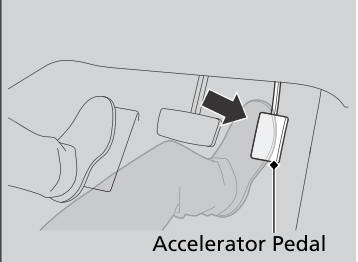
The parking brake automatically releases as you depress the accelerator pedal when:
- You are wearing the driver’s seat belt.
- The engine is running.
- The transmission is not in
 or
or  .
.
Models with ACC with Low Speed Follow
- When the vehicle stops more than 10 minutes while ACC with Low Speed Follow is activated.
- When the driver’s seat belt is unfastened while your vehicle is stopped automatically by ACC with Low Speed Follow.
- When the engine is turned off while ACC with Low Speed Follow is activated.
If the parking brake cannot be released automatically, release it manually.
When the vehicle is traveling uphill, the accelerator pedal may need to be pressed farther to automatically release the electric parking brake.
The parking brake cannot be released automatically while the following indicators are on:
- Malfunction indicator lamp
- Transmission system indicator
The parking brake may not be released automatically while the following indicators are on:
- Brake system indicator
- VSA® system indicator
- ABS indicator
- Supplemental restraint system indicator
In cold climates, the parking brake may freeze in place if applied.
When parking the vehicle, chock the wheels and make sure the automatic parking brake feature is deactivated.
Also, when putting your vehicle through a conveyor- type car wash or when having your vehicle towed, deactivate the automatic parking brake feature and leave the parking brake released.
Activating and deactivating the automatic parking brake feature
With the ignition switch is in ON
 *1 , carry out the following steps
to either activate
or deactivate the automatic parking brake feature.
*1 , carry out the following steps
to either activate
or deactivate the automatic parking brake feature.
- Shift the select lever to
 .
. - Without depressing the brake pedal, pull up and release the parking
brake switch.
- Check that the parking brake and brake system indicator has come on.
- Pull up and hold the parking brake switch. When you hear a beeping sound, release the switch and within 3 seconds pull up and hold the switch again.
- When you hear a sound indicating that the procedure is completed,
release the
switch.
- Two beeps indicates that the feature has been activated.
- One beep indicates that the feature has been deactivated.
- When you have completed activating the feature, the parking brake will remain applied after you turn off the engine.
- To confirm that the parking brake is applied, check if the parking brake and brake system indicator is on.
If you need to temporarily deactivate the feature for when putting your vehicle through a conveyor type car wash or when having your vehicle towed. You can follow the procedure explained below.
- Depress the brake pedal and bring the vehicle to a stop.
- Turn the ignition switch to LOCK
 *1 and then within 2 seconds
push down the
parking brake switch.
*1 and then within 2 seconds
push down the
parking brake switch.- Activation and deactivation settings for the feature will not be affected.
- Before temporarily deactivating the feature, make sure to first turn off both ACC with Low Speed Follow and the automatic brake hold system.
- To confirm that the parking brake is applied, check if the parking brake and brake system indicator is on.
*1: Models with the smart entry system have an ENGINE START/STOP button instead of an ignition switch.
 Brake System
Brake System
..
 Foot Brake
Foot Brake
Your vehicle is equipped with disc brakes at all four wheels. The brake
assist system
increases the stopping force when you depress the brake pedal hard in an
emergency situation...
Other information:
Honda CR-V 2017-2026 Owner's Manual: Fuel Information
Fuel recommendation Unleaded gasoline, pump octane number 87 or higher Use of lower octane gasoline can cause a persistent, heavy metallic knocking noise that can lead to engine damage. Top tier detergent gasoline Because the level of detergency and additives in gasoline vary in the market, Honda endorses the use of “TOP TIER Detergent Gasoline” where available to help maintain the performance and reliability of your vehicle...
Honda CR-V 2017-2026 Owner's Manual: Replacing the Flat Tire
Do not over tighten the wheel nuts by applying extra torque using your foot or a pipe. Remove the wheel nuts and flat tire. Wipe the mounting surfaces of the wheel with a clean cloth. Mount the compact spare tire. Screw the wheel nuts until they touch the lips around the mounting holes, then stop rotating...
Categories
- Manuals Home
- Honda CR-V Owners Manual
- Honda CR-V Service Manual
- Locking/Unlocking the Doors Using a Key
- Compass Zone Selection
- How to Turn Off the Auto High-Beam
- New on site
- Most important about car
Auto High-Beam
The front sensor camera detects the light sources ahead of the vehicle such as the lights of a preceding or oncoming vehicle, or street lights. When you are driving at night, the system automatically switches the headlights between low beam and high beam depending on the situation.