Honda CR-V: When Driving / Shifting
Change the shift position in accordance with your driving needs.
You cannot turn the ignition switch to LOCK
 *1
and remove the key unless the shift lever is in
*1
and remove the key unless the shift lever is in
 .
.
The vehicle may move forward very slightly even in
 while the engine is cold.
while the engine is cold.
Depress the brake pedal firmly and, when necessary, apply the parking brake.
*1: Models with the smart entry system have an ENGINE START/STOP button instead of an ignition switch.
Shift lever positions
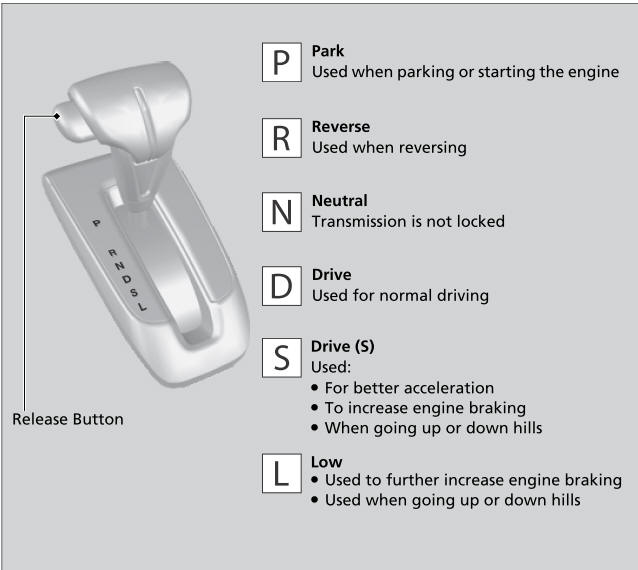
Shift Lever Operation
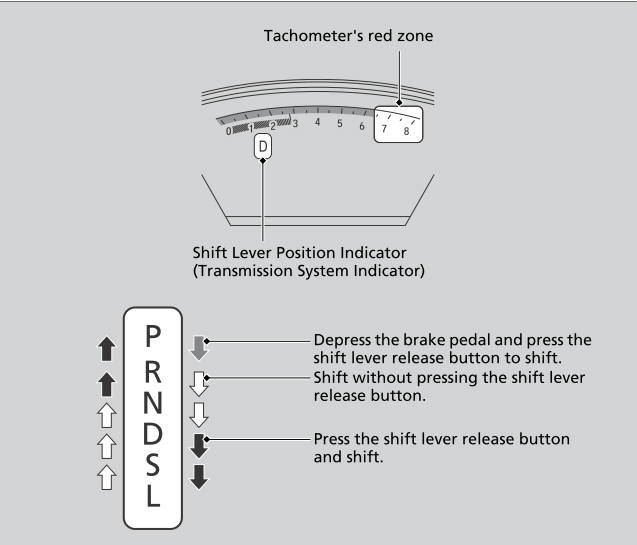
NOTICE
When you change the shift lever from
 to
to
 and
vice versa, come to a complete stop and keep the
brake pedal depressed.
and
vice versa, come to a complete stop and keep the
brake pedal depressed.
Operating the shift lever before the vehicle has come to a complete standstill can damage the transmission.
Use the shift lever position indicator to check the lever position before pulling away.
If the indicator of the currently selected gear position, or the transmission system indicators are blinking simultaneously, there is a problem with the transmission.
Avoid sudden acceleration and have the transmission checked by a dealer as soon as possible.
The fuel supply may be cut off if you drive at engine speeds in or over the tachometer's red zone (engine speed limit). If this happens, you may experience a slight jolt.
It may not be possible to operate the shift lever if the brake pedal is applied while the shift lever release button is held down. Depress the brake pedal first.
 Continuously Variable Transmission
Continuously Variable Transmission
Creeping
The engine runs at a higher idle speed and creeping increases.
Keep the brake pedal firmly depressed when stopped.
Kickdown
Quickly depressing the accelerator pedal while driving uphill may cause the
transmission to drop to a lower ratio, unexpectedly increasing vehicle speed...
 Auto Idle Stop
Auto Idle Stop
To help maximize fuel economy, the engine automatically stops when the
vehicle
comes to a stop, depending on environmental and vehicle operating conditions...
Other information:
Honda CR-V 2017-2026 Owner's Manual: Closing Apps
You can close specific apps running in the background on the system. Select and hold . Select the Active tab.If you select the Active/History tab, you can close the apps that are currently running and delete the app activity history simultaneously...
Honda CR-V 2017-2026 Owner's Manual: Manual Operation
Rotating the light switch turns the lights on and off, regardless of the power mode setting or position of the ignition switch. High beams Push the lever forward until you hear a click. Low beams When in high beams, pull the lever back to return to low beams...
Categories
- Manuals Home
- Honda CR-V Owners Manual
- Honda CR-V Service Manual
- Compass Zone Selection
- Front Seats
- Multi-View Rear Camera
- New on site
- Most important about car
Using the Master Door Lock Switch
Press the master door lock switch in as shown to lock or unlock all doors and the tailgate.
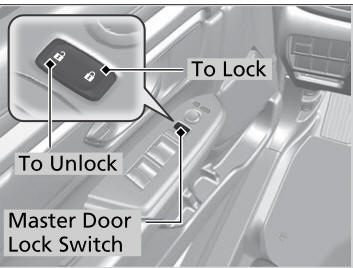
When you lock/unlock the driver’s door using the master door lock switch, all the other doors and the tailgate lock/unlock at the same time.
