Honda CR-V: Audio System Basic Operation / Audio/Information Screen
Honda CR-V 2017-2026 Owner's Manual / Features / Audio System Basic Operation / Audio/Information Screen
Displays the audio status and wallpaper. From this screen, you can go to various setup options.
 Audio System Basic Operation
Audio System Basic Operation
Models with color audio system
To use the audio system, the ignition switch must be in ACCESSORY
or ON
.
Use the selector knob or MENU/CLOCK button to access some audio
functions...
 Switching the Display
Switching the Display
Audio
Shows the current audio information.
Clock/Wallpaper
Shows a clock screen or an image you import.
Change display
Press the MENU/CLOCK button.
Rotate to select
Settings, then press ...
Other information:
Honda CR-V 2017-2026 Owner's Manual: Winter Tires
If driving on snowy or frozen roads, mount all season marked “M+S” tires, snow tires, or tire chains; reduce speed; and maintain sufficient distance between vehicles when driving. Be particularly careful when operating the steering wheel or brakes to prevent skidding...
Honda CR-V 2017-2026 Owner's Manual: USB Flash Drives
A USB flash drive of 256 MB or higher is recommended. Some digital audio players may not be compatible. Some USB flash drives (e.g., a device with security lockout) may not work. Some software files may not allow for audio play or text data display...
Categories
- Manuals Home
- Honda CR-V Owners Manual
- Honda CR-V Service Manual
- To rapidly defrost the windows
- Oil Check
- How to Use the Auto High-Beam
- New on site
- Most important about car
Using the Master Door Lock Switch
Press the master door lock switch in as shown to lock or unlock all doors and the tailgate.
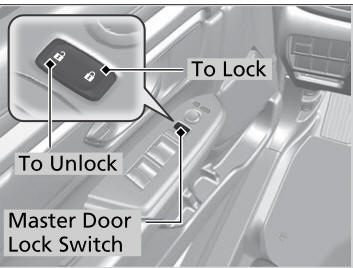
When you lock/unlock the driver’s door using the master door lock switch, all the other doors and the tailgate lock/unlock at the same time.
Copyright © 2026 www.hocrv.com
