Honda CR-V: Playing a USB Flash Drive / How to Select a File from the Music Search List
Honda CR-V 2017-2025 Owner's Manual / Features / Audio System Basic Operation / Playing a USB Flash Drive / How to Select a File from the Music Search List
- Select MENU and select Music Search.
- Select a folder.
- Select a track.
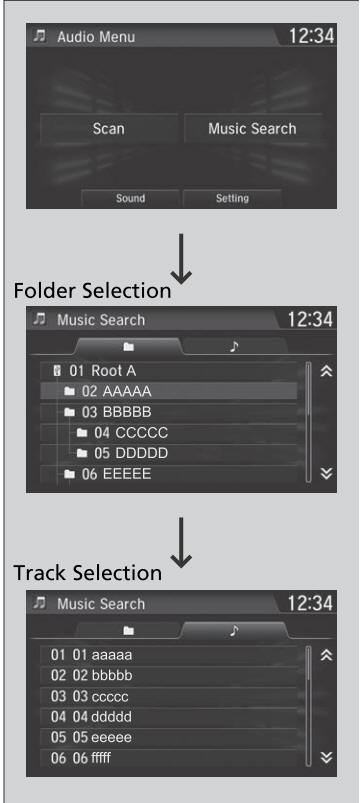
Use the recommended USB flash drives.
WMA files protected by digital rights management (DRM) cannot be played.
The audio system displays Unplayable File, then skips to the next file.
If there is a problem, you may see an error message on the audio/information screen.
 Playing a USB Flash Drive
Playing a USB Flash Drive
Your audio system reads and plays sound files on a USB flash drive in either
MP3, WMA, or AAC *1 format.
Connect your USB flash drive to the USB port, then select the USB mode...
 How to Select a Play Mode
How to Select a Play Mode
You can select scan, repeat, and random modes when playing a file.
Scan
Select MENU.
Select Scan.
Select a play mode.
Random/Repeat
Select a play mode...
Other information:
Honda CR-V 2017-2025 Owner's Manual: Authorized Manuals
Service Express For electronic copies of service publications, you can purchase a subscription to Service Express. Visit www.techinfo.honda.com for pricing and options. For U.S. Owners Manuals can be purchased from Helm Incorporated. You can order a manual by phone at 1 (800) 782-4356 (credit card orders only), or online at www...
Honda CR-V 2017-2025 Owner's Manual: Immobilizer System
The immobilizer system prevents a key that has not been pre-registered from starting the engine. Each key contains electronic transmitters that use electronic signals to verify the key. Pay attention to the following when inserting the key into the ignition switch * or pressing the ENGINE START/STOP button * : Do not allow objects that emit strong radio waves near the ignition switch * or the ENGINE START/STOP button * ...
Categories
- Manuals Home
- Honda CR-V Owners Manual
- Honda CR-V Service Manual
- Multi-View Rear Camera
- Auto Idle Stop System ON/OFF
- To rapidly defrost the windows
- New on site
- Most important about car
Seat Belt Reminder
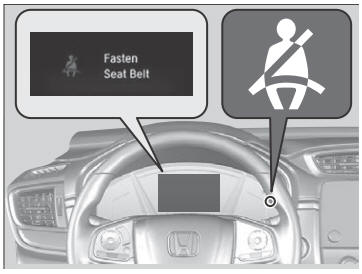
The seat belt system includes an indicator on the instrument panel to remind the driver or a front passenger or both to fasten their seat belts.
If the ignition switch is turned to ON
 *1 and
a seat belt is not fastened, a beeper will sound
and the indicator will blink. After a few
seconds, the beeper will stop and the
indicator will come on and remain illuminated
until the seat belt is fastened.
*1 and
a seat belt is not fastened, a beeper will sound
and the indicator will blink. After a few
seconds, the beeper will stop and the
indicator will come on and remain illuminated
until the seat belt is fastened.
Copyright © 2025 www.hocrv.com
