Honda CR-V: Audio System Basic Operation / Playing a USB Flash Drive
Honda CR-V 2017-2026 Owner's Manual / Features / Audio System Basic Operation / Playing a USB Flash Drive
Your audio system reads and plays sound files on a USB flash drive in either MP3, WMA, or AAC *1 format.
Connect your USB flash drive to the USB port, then select the USB mode.
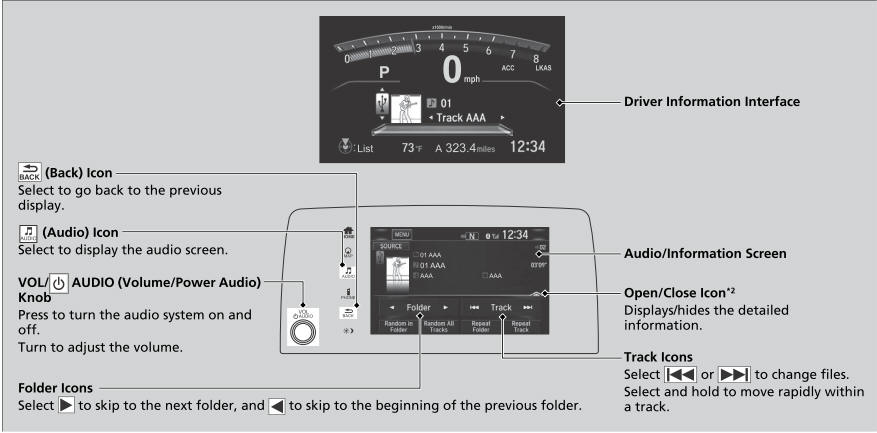
*1:Only AAC format files recorded with iTunes are playable on this unit.
*2:Some or all of the lists may not be displayed.
 Playing Pandora®*
Playing Pandora®*
Your audio system allows you to listen to music from the Pandora® app on a
compatible smartphone.
This function is available when the phone is paired and connected to the
vehicle’s
Bluetooth® HandsFreeLink® (HFL) system, or with an iPhone, you can connect using
your USB cable to the USB port...
 How to Select a File from the Music Search List
How to Select a File from the Music Search List
Select MENU and select Music Search.
Select a folder.
Select a track.
Use the recommended USB flash drives.
WMA files protected by digital rights management (DRM) cannot be played...
Other information:
Honda CR-V 2017-2026 Owner's Manual: Adjusting the Steering Wheel
The steering wheel height and distance from your body can be adjusted so that you can comfortably grip the steering wheel in an appropriate driving posture. Pull the steering wheel adjustment lever up. The steering wheel adjustment lever is under the steering column...
Honda CR-V 2017-2026 Owner's Manual: Synchronization Mode*
* Not available on all models You can set the temperature synchronously for the driver’s side and the passenger’s side in synchronization mode. Press the SYNC button. The system switches to synchronization mode. Adjust the temperature using the driver’s side temperature control dial...
Categories
- Manuals Home
- Honda CR-V Owners Manual
- Honda CR-V Service Manual
- Multi-View Rear Camera
- USB Port(s)
- Front Sensor Camera
- New on site
- Most important about car
Using the Master Door Lock Switch
Press the master door lock switch in as shown to lock or unlock all doors and the tailgate.
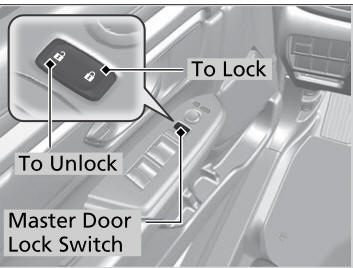
When you lock/unlock the driver’s door using the master door lock switch, all the other doors and the tailgate lock/unlock at the same time.
Copyright © 2026 www.hocrv.com
