Honda CR-V: Apple CarPlay™ / Operating Apple CarPlay™ with Siri®
Honda CR-V 2017-2026 Owner's Manual / Features / Audio System Basic Operation / Apple CarPlay™ / Operating Apple CarPlay™ with Siri®
Press and hold the  (Talk) button
to activate Siri®.
(Talk) button
to activate Siri®.
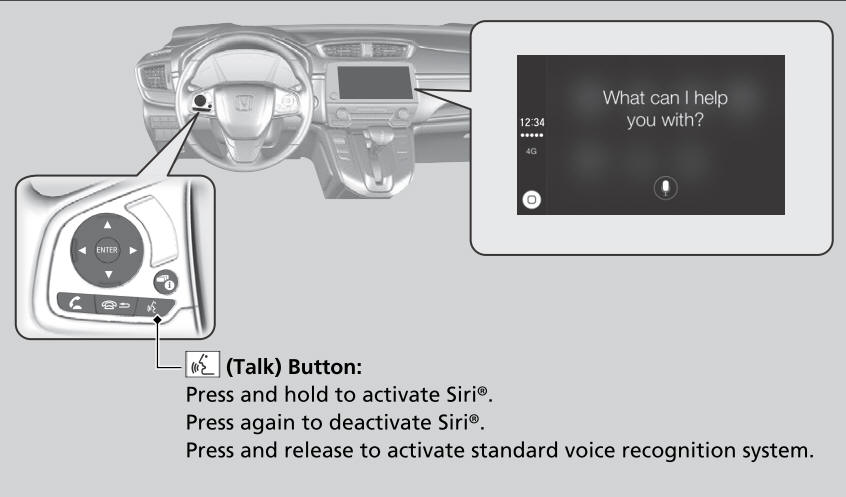
Below are examples of questions and commands for Siri®.
- What movies are playing today?
- Call dad at work.
- What song is this?
- How’s the weather tomorrow?
- Read my latest email.
- Find a table for four tonight in Chicago.
For more information, please visit www.apple.com/ios/siri.
 Setting Up Apple CarPlay™
Setting Up Apple CarPlay™
After you have connected your iPhone to the system via the 1.5A USB port, use
the
following procedure to set up Apple CarPlay™ . Use of Apple CarPlay™ will result
in
the transmission of certain user and vehicle information (such as vehicle
location,
speed, and status) to your iPhone to enhance the Apple CarPlay™ experience...
 Android Auto™
Android Auto™
When you connect an Android phone to the Display Audio system via the 1.5A
USB port, Android Auto™ is automatically initiated. When connected via Android
Auto™, you can use the audio/information screen to access the Phone, Google Maps
(Navigation), Google Play Music, and Google Now functions...
Other information:
Honda CR-V 2017-2026 Owner's Manual: Map Lights
Front Models without panoramic roof The map lights can be turned on and off by pressing the lens. When the interior light switch is in the door activated position and any door is open, the map light will not go off when you press the lens. Models with panoramic roof The map lights can be turned on and off by pressing the button...
Honda CR-V 2017-2026 Owner's Manual: iPod and iPhone Model Compatibility
T..
Categories
- Manuals Home
- Honda CR-V Owners Manual
- Honda CR-V Service Manual
- Rear Seats
- Display Setup
- Oil Check
- New on site
- Most important about car
Your Vehicle's Safety Features
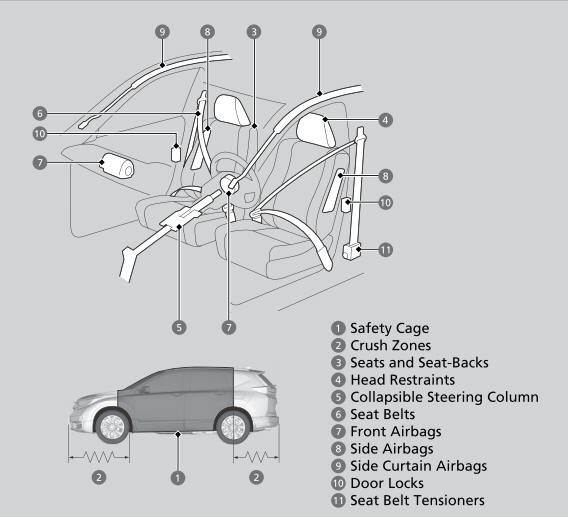
The following checklist will help you take an active role in protecting yourself and your passengers.
Your vehicle is equipped with many features that work together to help protect you and your passengers during a crash.
Copyright © 2026 www.hocrv.com
