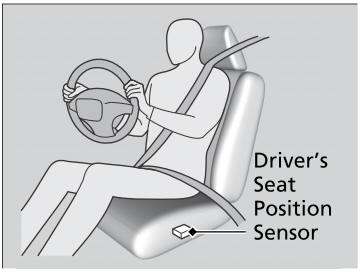Honda CR-V: Apple CarPlay™ / Setting Up Apple CarPlay™
After you have connected your iPhone to the system via the 1.5A USB port, use the following procedure to set up Apple CarPlay™ . Use of Apple CarPlay™ will result in the transmission of certain user and vehicle information (such as vehicle location, speed, and status) to your iPhone to enhance the Apple CarPlay™ experience. You will need to consent to the sharing of this information on the Display Audio Screen.
Enabling Apple CarPlay™
Enable once: Allows only once. (Prompt shows again next time.)
Always Enable: Allows anytime. (Prompt does not show again.)
Cancel: Does not allow this consent.
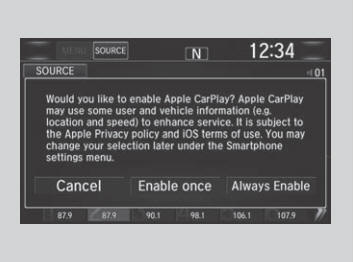
You may change the consent settings under the Smartphone settings menu.
You can also use the method below to set up Apple CarPlay™:
Select HOME→Settings→Smartphone→Apple CarPlay
Use of user and vehicle information
The use and handling of user and vehicle information transmitted to/from your iPhone by Apple CarPlay™ is governed by the Apple iOS terms and conditions and Apple’s Privacy Policy.
 Apple CarPlay™
Apple CarPlay™
If you connect an Apple CarPlay™ -compatible iPhone to the system via the
1.5A USB
port, you can use the audio/information screen, instead of the iPhone display,
to
make a phone call, listen to music, view maps (navigation), and access messages...
 Operating Apple CarPlay™ with Siri®
Operating Apple CarPlay™ with Siri®
Press and hold the (Talk) button
to activate Siri®.
Below are examples of questions and commands for Siri®.
What movies are playing today?
Call dad at work...
Other information:
Honda CR-V 2017-2026 Owner's Manual: Driving Safely with a Trailer
Operating speed when towing a trailer is restricted up to 65 mph (100 km/h). Parking In addition to the normal precautions, place wheel chocks at each of the trailer's tires. Things You Need To Know Before Towing a Trailer Have the trailer properly serviced and keep it in good condition...
Honda CR-V 2017-2026 Owner's Manual: Adjusting the Steering Wheel
The steering wheel height and distance from your body can be adjusted so that you can comfortably grip the steering wheel in an appropriate driving posture. Pull the steering wheel adjustment lever up. The steering wheel adjustment lever is under the steering column...
Categories
- Manuals Home
- Honda CR-V Owners Manual
- Honda CR-V Service Manual
- Interior Fuse Box
- Front Seats
- Odometer and Trip Meter
- New on site
- Most important about car
Advanced Airbags
The airbags have advanced features to help reduce the likelihood of airbag related injuries to smaller occupants.
The driver's advanced airbag system includes a seat position sensor.