Honda CR-V: Road Departure Mitigation (RDM) System / How the System Activates
Honda CR-V 2017-2026 Owner's Manual / Driving / When Driving / Road Departure Mitigation (RDM) System / How the System Activates
The system becomes ready to start searching for lane markings when all the following conditions are met:
- The vehicle is traveling between about 45 and 90 mph (72 and 145 km/h).
- The vehicle is on a straight or slightly curved road.
- The turn signals are off.
- The brake pedal is not depressed.
- The wipers are not in continuous operation.
- The system makes a determination that the driver is not actively accelerating, braking or steering.
The RDM system may automatically shut off and the
 indicator comes and stays on.
indicator comes and stays on.
RDM system function can be impacted when the vehicle is:
- Not driven within a traffic lane.
- Driven on the inside edge of a curve, or outside of a lane.
- Driven in a narrow lane.
 How the System Works
How the System Works
The front camera behind the rearview mirror
monitors left and right lane markings (in white
or yellow). If your vehicle is getting too close
to detected lane markings without a turn
signal activated, the system, in addition to a
visual alert, applies steering torque and alerts
you with rapid vibrations on the steering
wheel, to help you remain within the detected
lane...
 RDM On and Off
RDM On and Off
Press the RDM button to turn the system on
and off.
The indicator in the button comes on and
the message appears on the driver
information interface when the system is
on...
Other information:
Honda CR-V 2017-2026 Owner's Manual: Compass Zone Selection
Turn the ignition switch to ON . Press and hold the (day/night) button until the display shows the compass setting menu. Rotate to select Zone, then press . The display shows the current zone number. Rotate to select the zone number of your area (See Zone Map), then press ...
Honda CR-V 2017-2026 Owner's Manual: Rear Wiper/Washer
The rear wiper and washer can be used when the ignition switch is in ON *1 . *1: Models with the smart entry system have an ENGINE START/STOP button instead of an ignition switch. Wiper switch (OFF, INT, ON) Change the wiper switch setting according to the amount of rain...
Categories
- Manuals Home
- Honda CR-V Owners Manual
- Honda CR-V Service Manual
- Oil Check
- Front Seats
- How to Use the Auto High-Beam
- New on site
- Most important about car
How the Front Airbags Work
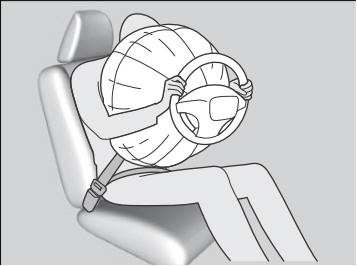
While your seat belt restrains your torso, the front airbag provides supplemental protection for your head and chest.
The front airbags deflate immediately so that they won't interfere with the driver's visibility or the ability to steer or operate other controls.
Copyright © 2026 www.hocrv.com
