Honda CR-V: When Driving / Starting the Engine
- Models without smart entry system
- Models with smart entry system
- Remote Engine Start with Vehicle Feedback*
- Starting to Drive
 When Driving
When Driving
..
 Models without smart entry system
Models without smart entry system
Make sure the parking brake is applied.
The parking brake and brake system
indicator comes on for 15 seconds when
you pull up the electric parking brake
switch...
Other information:
Honda CR-V 2017-2026 Owner's Manual: Playing an iPod
Connect the iPod using your USB connector to the USB port, then select the iPod mode. *1:Some or all of the lists may not be displayed. Available operating functions vary on models or versions. Some functions may not be available on the vehicle’s audio system...
Honda CR-V 2017-2026 Owner's Manual: Interior Care
Use a damp cloth with a mixture of mild detergent and warm water to remove dirt. Use a clean cloth to remove detergent residue. Do not spill liquids inside the vehicle. Electrical devices and systems may malfunction if liquids are splashed on them...
Categories
- Manuals Home
- Honda CR-V Owners Manual
- Honda CR-V Service Manual
- How to Use the Auto High-Beam
- Oil Check
- Front Sensor Camera
- New on site
- Most important about car
Advanced Airbags
The airbags have advanced features to help reduce the likelihood of airbag related injuries to smaller occupants.
The driver's advanced airbag system includes a seat position sensor.
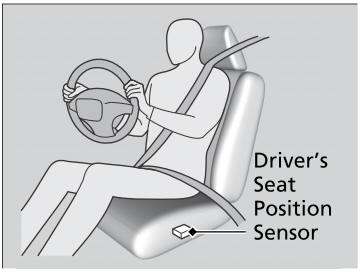
Copyright © 2026 www.hocrv.com
