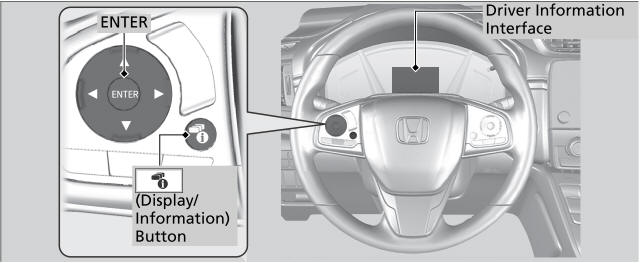Honda CR-V: Starting the Engine / Starting to Drive
When the engine was started using the
 button * on the smart entry remote
button * on the smart entry remote
- Depress the brake pedal and press the ENGINE START/STOP button simultaneously.
The engine stops when the shift lever is moved out of
 before the ENGINE START/STOP
button is
pressed. Follow step 1 when starting to drive.
before the ENGINE START/STOP
button is
pressed. Follow step 1 when starting to drive.
You can also release the parking brake by pressing the electric parking brake switch while depressing the brake pedal. When facing downhill, you can start your vehicle more smoothly by manually releasing it with the electric parking brake switch than by releasing it with the accelerator pedal.
When the engine was started in any case
- Put the shift lever in
 .
Select
.
Select  when reversing.
when reversing. - With the parking brake is applied, release the brake pedal and gently
depress the
accelerator pedal.
- Make sure the parking brake and brake system indicator goes off.
- Gradually release the brake pedal and gently depress the accelerator pedal to pull away.
Hill start assist system
Hill start assist keeps the brake engaged briefly to help prevent the vehicle
from
rolling on inclines as you move your foot from the brake pedal to the
accelerator.
Move the shift lever to  ,
,
 , or
, or
 when facing uphill, or
when facing uphill, or
 when facing
downhill, then release the brake pedal.
when facing
downhill, then release the brake pedal.
Hill start assist may not prevent the vehicle from rolling downhill on a very steep or slippery slope, and does not operate on small inclines.
Hill start assist is not a replacement for the parking brake.
Hill start assist will operate even when VSA® is switched off.
 Remote Engine Start with Vehicle Feedback*
Remote Engine Start with Vehicle Feedback*
* Not available on all models
You can remotely start the engine using the
button on the smart entry remote.
WARNING
Carbon monoxide gas is toxic and can
rapidly accumulate in closed or even partly
enclosed areas...
 Precautions While Driving
Precautions While Driving
NOTICE
Do not operate the shift lever while pressing the
accelerator pedal. You could damage the
transmission.
NOTICE
If you repeatedly turn the steering wheel at an
extremely low speed, or hold the steering wheel in
the full left or right position for a while, the electric
power steering (EPS) system heats up...
Other information:
Honda CR-V 2017-2026 Owner's Manual: Automatic Lighting Off Feature
Models with smart entry system The headlights, all other exterior lights, and the instrument panel lights turn off 15 seconds after you set the power mode to VEHICLE OFF (LOCK), take the remote with you, and close the driver’s door. Models without smart entry system The headlights, all other exterior lights, and the instrument panel lights turn off 15 seconds after you remove the key, and close the driver’s door...
Honda CR-V 2017-2026 Owner's Manual: Changing the Engine Oil and Oil Filter
You must change the engine oil and oil filter regularly in order to maintain the engine's lubrication. The engine may be damaged if they are not changed regularly. Specialized equipment and procedures are required to change the engine oil and oil filter...
Categories
- Manuals Home
- Honda CR-V Owners Manual
- Honda CR-V Service Manual
- Rear Seats
- Interior Fuse Box
- To rapidly defrost the windows
- New on site
- Most important about car
Driver Attention Monitor
The Driver Attention Monitor analyzes steering inputs to determine if the vehicle is being driven in a manner consistent with drowsy or inattentive driving. If it determines that the vehicle is being driven in such a manner, it will display the degree of the driver's attention in the Driver Information Interface.