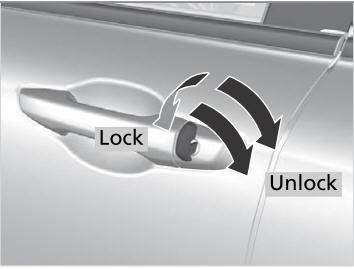Honda CR-V: Defogger/Heated Door Mirror / Rear Defogger/Heated Door Mirror* Button
* Not available on all models
Press the rear defogger and heated door mirror button to defog the rear
window
and mirrors when the ignition switch is in ON
 *1 .
*1 .
*1: Models with the smart entry system have an ENGINE START/STOP button instead of an ignition switch.
Models without heated door mirror
The rear defogger automatically switches off after 10-30 minutes depending on the outside temperature. However, if the outside temperature is 32°F (0°C) or below, it does not automatically switch off.
Models with heated door mirror
The rear defogger and heated door mirror automatically switch off after 10-30 minutes depending on the outside temperature. However, if the outside temperature is 32°F (0°C) or below, they do not automatically switch off.
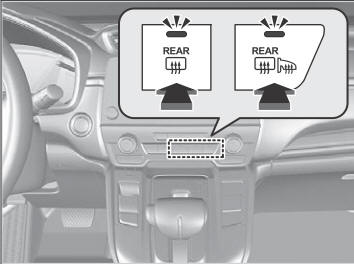
 Defogger/Heated Door Mirror
Defogger/Heated Door Mirror
This system consumes a lot of power, so turn it off
when the window has been defogged or deiced.
Also, do not use the system for a long period when
the engine is idling...
 Heated Windshield Button
Heated Windshield Button
Canadian models
Press the heated windshield button to deice
the windshield at the wiper park area and
along the driver side edge of the windshield
when the power mode is in ON...
Other information:
Honda CR-V 2017-2026 Owner's Manual: Playing Bluetooth® Audio
Your audio system allows you to listen to music from your Bluetooth-compatible phone. This function is available when the phone is paired and connected to the vehicle’s Bluetooth® HandsFreeLink® (HFL) system. Not all Bluetooth-enabled phones with streaming audio capabilities are compatible with the system...
Honda CR-V 2017-2026 Owner's Manual: Installing a Child Seat with a Lap/Shoulder Seat Belt
A child seat can be installed with a lap/shoulder belt in any rear seat or, if absolutely necessary, the front passenger seat. Place the child seat on the vehicle seat. Route the seat belt through the child seat according to the seat manufacturer’s instructions, and insert the latch plate into the buckle...
Categories
- Manuals Home
- Honda CR-V Owners Manual
- Honda CR-V Service Manual
- Quick Reference Guide
- TPMS Calibration
- How to Use the Auto High-Beam
- New on site
- Most important about car
Locking/Unlocking the Doors Using a Key
If the smart entry remote battery or the vehicle battery is dead, use the key instead of the smart entry remote.
Fully insert the key and turn it.