Honda CR-V: Using Automatic Climate Control / Switching between the recirculation and fresh air modes
Honda CR-V 2017-2026 Owner's Manual / Controls / Climate Control System / Using Automatic Climate Control / Switching between the recirculation and fresh air modes
Press the  (recirculation) or
(recirculation) or
 (fresh air) button to switch the
mode
depending on environmental conditions.
(fresh air) button to switch the
mode
depending on environmental conditions.
 Recirculation mode (indicator
on): Recirculates air from the vehicle’s interior
through the system.
Recirculation mode (indicator
on): Recirculates air from the vehicle’s interior
through the system.
 Fresh air mode (indicator on):
Maintains outside ventilation. Keep the system
in fresh air mode in normal situations.
Fresh air mode (indicator on):
Maintains outside ventilation. Keep the system
in fresh air mode in normal situations.
Pressing the  button switches the
climate
control system between on and off. When turned on,
the system returns to your last selection.
While ECON mode is active, the climate control
system may have reduced cooling performance.
button switches the
climate
control system between on and off. When turned on,
the system returns to your last selection.
While ECON mode is active, the climate control
system may have reduced cooling performance.
 Using Automatic Climate Control
Using Automatic Climate Control
The automatic climate control system maintains the interior temperature you
select.
The system also selects the proper mix of heated or cooled air that raises or
lowers
the interior temperature to your preference as quickly as possible...
 Defrosting the Windshield and Windows
Defrosting the Windshield and Windows
Pressing the (windshield
defroster) button
turns the air conditioning system on and
automatically switches the system to fresh air
mode.
Press the button again to turn
off, the
system returns to the previous settings...
Other information:
Honda CR-V 2017-2026 Owner's Manual: Adjusting the Sound
Press the (sound) button, and rotate to scroll through the following choices: Rotate to adjust the sound setting, then press . The SVC has four modes: Off, Low, Mid, and High. SVC adjusts the volume level based on the vehicle speed. As you go faster, audio volume increases...
Honda CR-V 2017-2026 Owner's Manual: Inspecting and Changing Fuses
Turn the ignition switch to LOCK *1 . Turn the headlights and all accessories off. Remove the fuse box cover. Check the large fuse in the engine compartment. If the fuse is blown, use a Phillips-head screwdriver to remove the screw and replace it with a new one...
Categories
- Manuals Home
- Honda CR-V Owners Manual
- Honda CR-V Service Manual
- Interior Fuse Box
- Rear Seats
- How to Turn Off the Auto High-Beam
- New on site
- Most important about car
Fastening a Seat Belt
After adjusting a front seat to the proper position, and while sitting upright and well back in the seat:
Pull the seat belt out slowly.
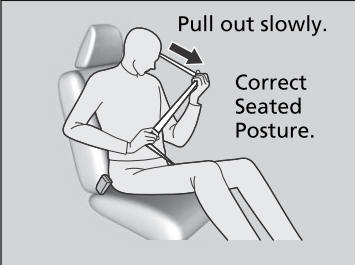
Copyright © 2026 www.hocrv.com
