Honda CR-V: Lane Keeping Assist System (LKAS) / To cancel
To cancel the LKAS:
Press the MAIN or LKAS button.
The LKAS is turned off every time you stop the engine, even if you turned it on the last time you drove the vehicle.
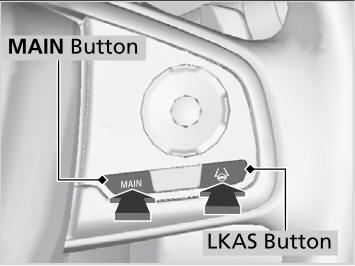
Pressing the MAIN button also turns ACC with Low Speed Follow on and off.
The system operation is suspended if you:
- Set the wipers to continuous operation.
- Turning the wipers off resumes the LKAS.
- Decrease the vehicle speed to 40 mph (64
km/h) or less.
- Increasing the vehicle speed to 45 mph (72 km/h) or more resumes the LKAS.
- Depress the brake pedal.
- The LKAS resumes and starts detecting the lane lines again once you release the brake pedal.
Models with automatic intermittent wipers
- Set the wiper switch to AUTO and the
wipers operate continuously.
- The LKAS resumes when the wipers stop or operate intermittently.
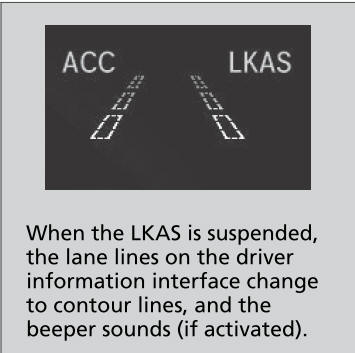
The LKAS may automatically be suspended when:
- The system fails to detect lane lines.
- The steering wheel is quickly turned.
- You fail to steer the vehicle.
- The vehicle runs on a curved road over the speed limit.
Once these conditions no longer exist, the LKAS automatically resumes.
The LKAS may automatically be canceled when:
- The camera temperature gets too high.
- The camera behind the rearview mirror, or the area around the camera, including the windshield, gets dirty.
- When driving through a sharp curve.
- When driving at a speed in excess of approximately 90 mph (145 km/h).
- When the ABS or VSA® systems engage.
A beeper will sound if the LKAS is automatically canceled.
 When the System can be Used
When the System can be Used
The system can be used when the following conditions are met.
The lane in which you are driving has detectable lane markers on both
sides, and
your vehicle is in the center of the lane...
 The LKAS Conditions and Limitations
The LKAS Conditions and Limitations
The system may not detect lane markings and therefore may not keep the
vehicle in
the middle of a lane under certain conditions, including the following:
Environmental conditions
Driving in bad weather (rain, fog, snow, etc...
Other information:
Honda CR-V 2017-2026 Owner's Manual: Using the Remote Transmitter
Locking the doors Press the lock button. Once: Some exterior lights flash, all the doors and tailgate lock, and the security system * sets. Twice (within five seconds after the first push): The beeper sounds and verifies the security system * is set...
Honda CR-V 2017-2026 Owner's Manual: Display Setup
You can change the brightness or color theme of the audio/information screen. Changing the Screen Brightness Select . Select Settings. Select System. Select the Display tab. Select Display Settings. Select the setting you want. Select OK. You can change the Contrast and Black Level settings in the same manner...
Categories
- Manuals Home
- Honda CR-V Owners Manual
- Honda CR-V Service Manual
- USB Port(s)
- Interior Fuse Box
- Rear Seats
- New on site
- Most important about car
Locking/Unlocking the Doors Using a Key
If the smart entry remote battery or the vehicle battery is dead, use the key instead of the smart entry remote.
Fully insert the key and turn it.
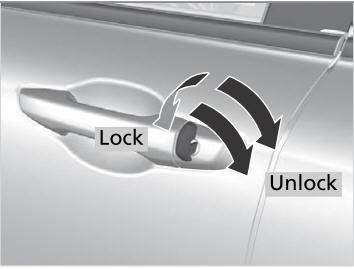
Copyright © 2026 www.hocrv.com
