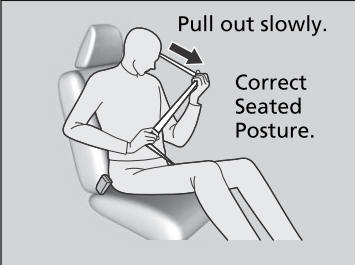Honda CR-V: When Driving / Lane Keeping Assist System (LKAS)
Provides steering input to help keep the vehicle in the middle of a detected lane and provides tactile and visual alerts if the vehicle is detected drifting out of its lane.
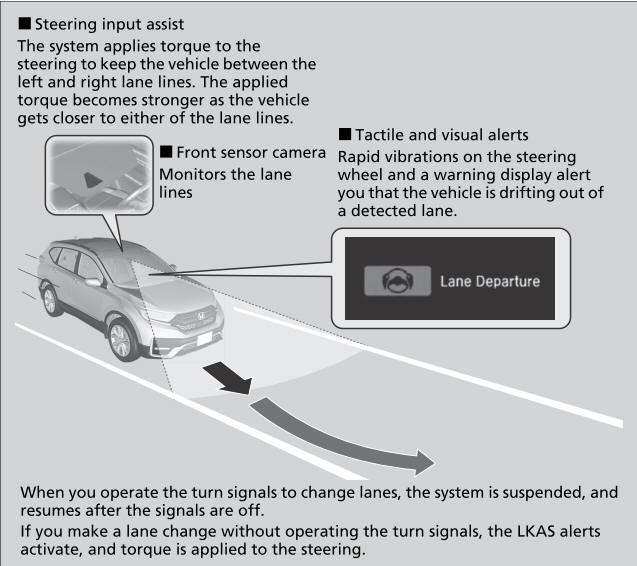
Important Safety Reminders
The LKAS is for your convenience only. It is not a substitute for your vehicle control. The system does not work if you take your hands off the steering wheel or fail to steer the vehicle.
Do not place objects on the instrument panel. Objects may reflect on the front windshield and prevent correct detection of the traffic lanes.
The LKAS only alerts you when lane drift is detected without a turn signal in use. The LKAS may not detect all lane markings or lane departures; accuracy will vary based on weather, speed, and lane marker condition. It is always your responsibility to safely operate the vehicle and avoid collisions.
The LKAS is convenient when it is used on freeways. The LKAS may not work properly or may work improperly under the certain conditions:
You can read about handling information for the camera equipped with this system.
The LKAS may not function as designed while driving in frequent stop and go traffic, or on roads with sharp curves.
When it fails to detect lanes, the system will temporarily be canceled. When a lane is detected, the system will recover automatically.
- Lane Keep Support Function
- Lane Departure Warning Function
- When the System can be Used
- To cancel
- The LKAS Conditions and Limitations
 RDM Conditions and Limitations
RDM Conditions and Limitations
The system may not properly detect lane markings and the position of your
vehicle
under certain conditions. Some examples of these conditions are listed below...
 Lane Keep Support Function
Lane Keep Support Function
Provides assistance to keep the vehicle in the center of the lane, when the
vehicle
nears a white or yellow line, steering force of the electric power steering will
become
stronger...
Other information:
Honda CR-V 2017-2026 Owner's Manual: Ignition Switch*
* Not available on all models LOCK: Insert and remove the key in this position. ACCESSORY: Operate the audio system and other accessories in this position. ON: This is the position when driving. START: This position is for starting the engine...
Honda CR-V 2017-2026 Owner's Manual: Storing the Flat Tire
WARNING Loose items can fly around the interior in a crash and can seriously injure the occupants. Store the wheel, jack, and tools securely before driving. Remove the center cap. Remove the cargo area lid as shown. Place the flat tire face down in the spare tire well...
Categories
- Manuals Home
- Honda CR-V Owners Manual
- Honda CR-V Service Manual
- Front Seats
- How to Use the Auto High-Beam
- Jump Starting Procedure
- New on site
- Most important about car
Fastening a Seat Belt
After adjusting a front seat to the proper position, and while sitting upright and well back in the seat:
Pull the seat belt out slowly.